How to repay Alipay Ant Flower
With the popularity of mobile payment, Alipay’s Ant Huabei (hereinafter referred to as “Huabei”) has become an important tool for many users’ daily consumption. However, how to repay correctly and avoid overdue fees and credit impact is a common concern among users. This article will introduce in detail Huabei's repayment methods, precautions and recent hot topics to help you manage your bills easily.
1. Huabei repayment method
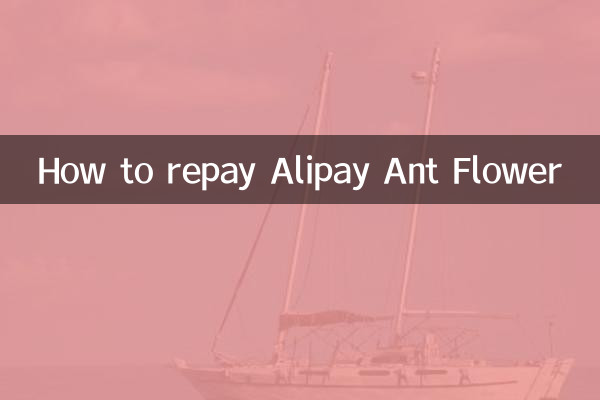
Huabei provides a variety of repayment methods, and users can choose the most convenient operation according to their needs:
| Repayment method | Operation steps | Arrival time |
|---|---|---|
| Automatic repayment | Set Alipay balance, Yu'E Bao or bank card as the automatic deduction source | The repayment date is the same day |
| Manual repayment | Enter the Huabei page → click "Repay" → select the amount and confirm | Instant |
| Installment repayment | From the bill date to the repayment date, select the number of installments (3/6/12 installments) | Deduction according to installment plan |
| minimum repayment | Pay 10% of the bill amount, and interest will be calculated on the remaining balance daily (0.05%) | Instant |
2. Notes on repayment
1.Repayment date and billing date: The Huabei bill date is the 1st of each month, and the repayment date is the 8th, 9th or 10th of each month (whichever is displayed on the page). Overdue interest will accrue 0.05% daily and may affect Sesame Credit.
2.Credit limit recovery: The limit will be restored in real time after repayment. If the payment is made in installments, the limit will be gradually restored with each installment.
3.Early repayment: Installment bills can be settled in advance, but the remaining principal and handling fees need to be paid (can be waived for some users).
3. Recent hot topics
In the past 10 days, Huabei-related discussions have focused on the following hot topics:
| topic | Hot discussion content |
|---|---|
| “Credit Report on Huabei” | Some users reported that Huabei is connected to the central bank’s credit reporting system and they need to pay attention to repaying the loan on time. |
| “Double 11 Huabei Increases” | Alipay launches temporary quota activity, users can receive a maximum quota of 5,000 yuan |
| "How do student parties repay loans?" | Student groups share part-time repayment experience to avoid excessive consumption |
4. Frequently Asked Questions
Q1: Why is the credit limit not restored after repayment?
A1: It may be that the system is delayed or there are unaccounted transactions. It is recommended to refresh the page or contact customer service.
Q2: Can overdue records be deleted?
A2: It cannot be eliminated manually. You need to maintain a good repayment record to cover the bad credit.
Q3: How to turn off Huabei automatic repayment?
A3: Enter Huabei settings → automatic repayment settings → select "Close".
Summary
Proper use of Huabei requires clear repayment rules and a combination of automatic repayment and manual operations to avoid overdue payments. Recent hot spots show that users are particularly concerned about the impact of credit reporting and temporary quota activities. Through the structured guide in this article, I hope it can help you manage your Huabei bills efficiently and maintain good credit.
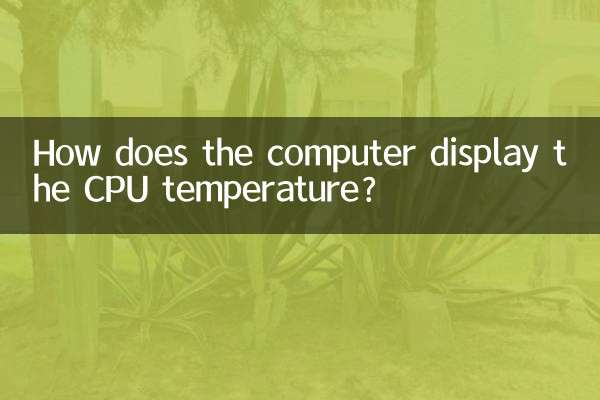
check the details

check the details